
Open CRDOWNLOAD file
- Chrome Partially Downloaded File
What is CRDOWNLOAD file?
The .CRDOWNLOAD file is a file of partially downloaded data. Currently, web browsers use temporary files when downloading files. For Google Chrome, this is the .CRDOWNLOAD file. This file stores incompletely downloaded content. The CRDOWNLOAD file is replaced with the destination file with the native file extension after the download is completed. If the download unexpectedly stops, the CRDOWNLOAD file may remain in the download directory. The browser allows resuming the download using .CRDOWNLOAD files, but a reference from the browser is also required.
What is the function of .crdownload files?
Every time Chrome starts downloading a file, the browser creates a file with the extension .crdownload. For example, if you download Dropbox.exe, Chrome will create Dropbox.exe.crdownload while downloading. This file will grow as the download progresses, and after successful download it will be renamed to the correct one, which is Dropbox.exe.
 It is therefore a temporary file related to the program, song or movie being downloaded and indicates that the file has not been fully downloaded and is incomplete. In other words, if you find .crdownload files in the download folder, it means that in Chrome you should still have active or paused downloads of these files.
It is therefore a temporary file related to the program, song or movie being downloaded and indicates that the file has not been fully downloaded and is incomplete. In other words, if you find .crdownload files in the download folder, it means that in Chrome you should still have active or paused downloads of these files.
We can launch Chrome, then eject the menu and go to the "Downloads" section. If the file is still being downloaded, just wait for the operation to complete and it will be automatically renamed - the .crdownload file will disappear and its place will be taken by the correct file with the correct extension.
Resume downloading .crdownload files
You may find that Chrome is currently not downloading any files and the .crdownload files are still on the disk. In this case, it may mean that we were downloading a file, but the download was interrupted (e.g. due to an Internet connection outage) and the .crdownload file is waiting to resume.
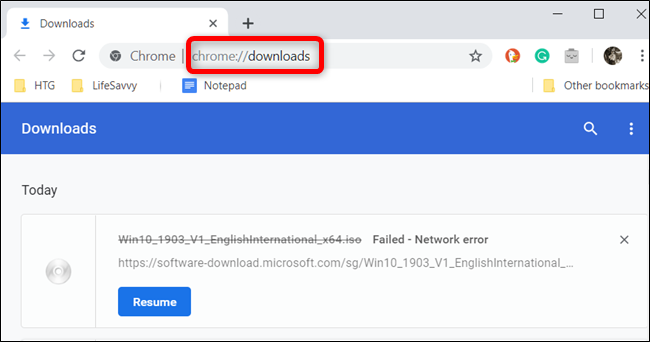
Chrome may resume downloading this file from where it left off, although this isn't always possible. To do this, we search the list for the file that we have downloaded, and then select the "Resume" option. If the download can resume, Chrome will continue to download the file from where it left off. After downloading the .crdownload file will disappear and the actual file will appear in its place.
Articles
File Extension CRDOWNLOAD
-
File TypeChrome Partially Downloaded File
-
File DeveloperGoogle
-
File CategoryMisc Files
-
Popularity
-
Easy to open
-
Number of supporting programs
Language
- English (Open CRDOWNLOAD file)
- Français (Ouvrir CRDOWNLOAD fichier)
- Español (Abrir CRDOWNLOAD archivo)
- Deutsch (Öffnen CRDOWNLOAD datei)
- Polski (Otwórz plik CRDOWNLOAD)
- Nederlands (Open CRDOWNLOAD-bestand)
- 日本語 (CRDOWNLOADファイルを開く)
- Italiano (Apri il file CRDOWNLOAD)
- Русский (Открыть CRDOWNLOAD файл)